ArcGIS SensorThings Javascript Library
SensorUp has created a library in Javascript that allows ArcGIS clients to view and access SensorThings API directly within the Esri map. The minimum code to get you started using the library is shown below.
Options:
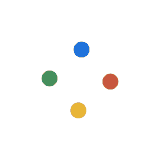
<!-- index.html --> <!DOCTYPE html> <html> <head> <title>ArcGIS STA Lib</title> <!-- Add path to ArcGIS CSS --> <link rel="stylesheet" type="text/css" href="https://js.arcgis.com/4.1/esri/css/main.css"> <!-- Add path to custom stylesheet --> <link rel="stylesheet" type="text/css" href="./css/index.css"/> </head> <body> <!-- Map container --> <div id="map"></div> <!-- Add path to requirejs library --> <script type="text/javascript" src="./lib/require.js"></script> <!-- Add path to index.js --> <script type="text/javascript" src="./js/index.js"></script> </body> </html>
<!-- index.html --> <!DOCTYPE html> <html> <head> <title>ArcGIS STA Lib</title> <!-- Add path to ArcGIS CSS --> <link rel="stylesheet" type="text/css" href="https://js.arcgis.com/4.1/esri/css/main.css"> <!-- Add path to custom stylesheet --> <link rel="stylesheet" type="text/css" href="./css/index.css"/> </head> <body> <!-- Map container --> <div id="map"> <div id="outputMessages"> <div class="title">Incoming Messages:</div><br/> <div id="mqttMessages"></div> </div> </div> <!-- Add path to requirejs library --> <script type="text/javascript" src="./lib/require.js"></script> <!-- Add path to index.js --> <script type="text/javascript" src="./js/index.js"></script> </body> </html>
<!-- index.html --> <!DOCTYPE html> <html> <head> <title>ArcGIS STA Lib</title> <!-- Add path to ArcGIS CSS --> <link rel="stylesheet" type="text/css" href="https://js.arcgis.com/4.1/esri/css/main.css"> <!-- Add path to custom stylesheet --> <link rel="stylesheet" type="text/css" href="./css/index.css"/> </head> <body> <!-- Map container --> <div id="map"></div> <!-- Add path to plotly library --> <script type="text/javascript" src="https://cdn.plot.ly/plotly-1.17.3.min.js"></script> <!-- Add path to requirejs library --> <script type="text/javascript" src="./lib/require.js"></script> <!-- Add path to index.js --> <script type="text/javascript" src="./js/index.js"></script> </body> </html>
/* index.css */
html, body, #map{
height: 100%;
width: 100%;
padding: 0;
margin: 0;
}
/* index.css */
html, body, #map{
height: 100%;
width: 100%;
padding: 0;
margin: 0;
}
#map{
position: relative;
overflow: hidden;
}
#outputMessages{
position: absolute;
z-index: 170;
top: 0;
right: 0px;
width: 300px;
height: 100%;
color: white;
font-size: 16px;
overflow: auto;
background-color: rgba(64, 64, 64, 0.8);
padding: 15px 15px;
}
.title{
color: #ffa31a;
font-size: 18px;
font-weight: bold;
}
#map, body, html{
height: 100%;
width: 100%;
padding: 0;
margin: 0;
}
.esri-popup__main-container{
height: 400px !important;
width: 600px !important;
}
.esri-popup__content{
min-height: 300px !important;
}
// index.js
requirejs.config({
paths: {
"staLib": "/arcgis-sta-lib"
},
bundles: {
"arcgis_sta_lib": ["sta_lib"]
}
});
require(['sta_lib'],function(staLib){
staLib.init({
baseURL: "http://example.sensorup.com/v1.0/",
mapContainer: "map",
view: "Things"
});
});
// index.js
requirejs.config({
paths: {
"staLib": "/arcgis-sta-lib"
},
bundles: {
"arcgis_sta_lib": ["sta_lib"]
}
});
require(['sta_lib'],function(staLib){
staLib.init({
baseURL: "http://example.sensorup.com/v1.0/",
mapContainer: "map",
view: "Things",
marker: {
color: [0, 153, 0],
outline: {
color: [0, 102, 0],
width: 1
}
}
});
});
// index.js
requirejs.config({
paths: {
"staLib": "/arcgis-sta-lib"
},
bundles: {
"arcgis_sta_lib": ["sta_lib"]
}
});
require(['sta_lib'],function(staLib){
staLib.init({
baseURL: "http://example.sensorup.com/v1.0/",
mapContainer: "map",
view: "Things",
center: [-114.165175, 51.084577],
zoom: 14,
polygon: {
color: [255, 102, 0],
outline: {
color: [230, 92, 0],
width: 1
}
}
});
});
// index.js
requirejs.config({
paths: {
"staLib": "/arcgis-sta-lib"
},
bundles: {
"arcgis_sta_lib": ["sta_lib"]
}
});
require(['sta_lib'],function(staLib){
staLib.init({
baseURL: "http://example.sensorup.com/v1.0/",
mapContainer: "map",
view: "Things",
marker: {
url: "../img/icon.png",
width: "28px",
height: "28px"
}
});
});
// index.js
requirejs.config({
paths: {
"staLib": "/arcgis-sta-lib"
},
bundles: {
"arcgis_sta_lib": ["sta_lib"]
}
});
require(['sta_lib'],function(staLib){
staLib.init({
baseURL: "http://example.sensorup.com/v1.0/",
mapContainer: "map",
view: "ObservedProperties"
});
});
// index.js
requirejs.config({
paths: {
"staLib": "/arcgis-sta-lib"
},
bundles: {
"arcgis_sta_lib": ["sta_lib"]
}
});
require(['sta_lib'],function(staLib){
staLib.init({
baseURL: "http://example.sensorup.com/v1.0/",
mapContainer: "map",
view: "Things",
basemap: "osm",
center: [-87.811184, 41.888935],
zoom: 7
});
});
// index.js
requirejs.config({
paths: {
"jquery": 'https://code.jquery.com/jquery-2.2.4.min',
"arcgis_sta_lib": "../lib/arcgis-sta-lib",
'stachart': "http://sdk.sensorup.com/sta-chart/sta-chart-0.0.2.min"
},
bundles: {
"arcgis_sta_lib": ["sta_lib"]
},
shim: {
"arcgis_sta_lib": {
deps: ["jquery", "stachart"]
},
"stachart": {
deps: ['jquery']
}
}
});
require(['jquery', 'sta_lib','stachart'], function($, staLib, stachart){
var mapObj;
function addMarkerToMap(dsObj, settings){
settings["id"]=dsObj["Thing"]["@iot.id"];
settings["popupTemplate"]={
title: dsObj["Thing"]['description'],
content: [
{
type: "text",
text: "<div id='vis1'></div><div id='vis2'></div><div id='vis3'></div>"
}
]
};
mapObj.addPointToMap(settings);
}
function init(){
var processor = staLib.processor({
baseURL: "http://example.sensorup.com/v1.0/",
mapContainer: "map",
view: "Things",
query: {
retrieveAll: false
}
}, true);
processor.then(function(obj){
mapObj=obj;
var data = mapObj.data;
for(var key in data["Things"]){
var dsIDArr=data["Things"][key];
for(var i=0; i<dsIDArr.length; i++){
var dsObj=data["Datastreams"][dsIDArr[i]];
if(dsObj["Thing"]["Locations"].length ==0){
continue;
}
var locationObj={
"coordinates": dsObj["Thing"]["Locations"][0]["location"]["coordinates"],
"type": dsObj["Thing"]["Locations"][0]["location"]["type"]
};
addMarkerToMap(dsObj, locationObj);
}
}
$.get("http://example.sensorup.com/v1.0/Things?$expand=Datastreams($select=id)",function(response){
var thingDSHashmap={};
response.value.forEach(function(curr, i, arr){
for(var i=0; i<curr["Datastreams"].length; i++){
if(thingDSHashmap.hasOwnProperty(curr["@iot.id"])){
thingDSHashmap[curr["@iot.id"]].push(curr["Datastreams"][i]["@iot.id"]);
}else{
thingDSHashmap[curr["@iot.id"]]=[curr["Datastreams"][i]["@iot.id"]];
}
}
});
var popupCallback=function(graphic){
var dsIDArr = thingDSHashmap[graphic.id];
for(var i=0; i<dsIDArr.length; i++){
stachart.generateChart({
'targetId': 'vis'+(i+1),
'staBaseUrl': 'http://example.sensorup.com/v1.0',
'datastreamId': dsIDArr[i],
'plotlyLayout': {
"width": 600,
"height": 330
}
});
}
};
mapObj.markerOnClickEvent(popupCallback);
});
});
}
init();
});
// index.js
requirejs.config({
paths: {
"staLib": "/arcgis-sta-lib"
},
bundles: {
"arcgis_sta_lib": ["sta_lib"]
}
});
require(['sta_lib'],function(staLib){
staLib.init({
baseURL: "http://example.sensorup.com/v1.0/",
mapContainer: "map",
view: "Things",
ids: [90310, 90303]
});
});
// index.js
requirejs.config({
paths: {
"staLib": "/arcgis-sta-lib"
},
bundles: {
"arcgis_sta_lib": ["sta_lib"]
}
});
require(['sta_lib'],function(staLib){
staLib.init({
baseURL: "http://example.sensorup.com/v1.0/",
mapContainer: "map",
view: "Things",
showObservations: true
});
});
// index.js
requirejs.config({
paths: {
"staLib": "/arcgis-sta-lib"
},
bundles: {
"arcgis_sta_lib": ["sta_lib"]
}
});
require(['sta_lib'],function(staLib){
staLib.init({
baseURL: "http://example.sensorup.com/v1.0/",
mapContainer: "map",
view: "Things",
query: {
skip: 2, //skip the first two elements
numOfItems: 5 //return the first five elements
}
});
});
// index.js
requirejs.config({
paths: {
"jquery": 'https://code.jquery.com/jquery-2.2.4.min',
"arcgis_sta_lib": "../lib/arcgis-sta-lib"
},
bundles: {
"arcgis_sta_lib": ["sta_lib"]
},
shim: {
"arcgis_sta_lib": {
deps: ["jquery"]
}
}
});
require(['jquery','sta_lib'],function($,staLib){
var onMessageArrived=function(message){
var messageObj=JSON.parse(message.payloadString);
var result=messageObj["result"];
$.get(messageObj["@iot.selfLink"]+"/Datastream?$expand=Thing,ObservedProperty",function(response){
//output message to the screen
var element=document.getElementById("mqttMessages");
var text;
var divElement = document.createElement("div");
text = document.createTextNode(response["Thing"]["description"]);
divElement.appendChild(text);
element.appendChild(divElement);
var resultNode = document.createElement("div");
text = document.createTextNode(response["ObservedProperty"]["name"]+": "+result+response["unitOfMeasurement"]["symbol"]);
resultNode.appendChild(text);
element.appendChild(resultNode);
var br = document.createElement("br");
element.appendChild(br);
});
};
var init=function(){
staLib.init({
baseURL: "http://example.sensorup.com/v1.0/",
mapContainer: "map",
view: "Things",
mqtt: {
hostname: "example.sensorup.com",
port: 9001,
onMessageArrived: onMessageArrived
}
});
};
init();
});
// index.js
requirejs.config({
paths: {
"jquery": 'https://code.jquery.com/jquery-2.2.4.min',
"arcgis_sta_lib": "../lib/arcgis-sta-lib"
},
bundles: {
"arcgis_sta_lib": ["sta_lib"]
},
shim: {
"arcgis_sta_lib": {
deps: ["jquery"]
}
}
});
require(['jquery','sta_lib'],function($,staLib){
var mapObj;
var thresholdValue=12.1;
var onMessageArrived=function(message){
var messageObj=JSON.parse(message.payloadString);
var result=Number(messageObj["result"]);
$.get(messageObj["@iot.selfLink"]+"/Datastream?$expand=Thing,ObservedProperty",function(response){
filterResult(response, result, undefined);
});
};
var filterResult=function(response, result, locationObj){
var thingID=response["Thing"]["@iot.id"];
var settings={};
if(locationObj != undefined){
settings=locationObj;
}
settings["marker"]={
"color": [0, 153, 0],
"outline": {
"color": [0, 102, 0],
"width": 1
}
};
if(response["ObservedProperty"]["name"] == "PM2.5 Particulates"){
if(result >= thresholdValue){
settings["marker"]={
"color": [255, 0, 0],
"outline": {
"color": [204, 0, 0],
"width": 1
}
};
}
settings["popupTemplate"]={
title: response["Thing"]['description'],
content: [
{
type: "text",
text: result+response["unitOfMeasurement"]["symbol"]
}
]
};
settings["id"]=thingID;
if(locationObj != undefined){
mapObj.addPointToMap(settings);
}else{
mapObj.updatePoint(settings);
}
}
};
var init=function(){
var promise=staLib.processor({
baseURL: "http://example.sensorup.com/v1.0/",
mapContainer: "map",
view: "Things",
mqtt: {
hostname: "example.sensorup.com",
port: 9001,
onMessageArrived: onMessageArrived
}
}, true);
promise.then(function(obj){
mapObj=obj;
var data = mapObj.data;
for(var key in data["Things"]){
var dsIDArr=data["Things"][key];
var result="N/A";
for(var i=0; i<dsIDArr.length; i++){
var dsObj=data["Datastreams"][dsIDArr[i]];
if(dsObj["Thing"]["Locations"].length ==0){
continue;
}
var locationObj={
"coordinates": dsObj["Thing"]["Locations"][0]["location"]["coordinates"],
"type": dsObj["Thing"]["Locations"][0]["location"]["type"]
};
if(data["Observations"].hasOwnProperty(dsIDArr[i])){
result=Number(data["Observations"][dsIDArr[i]]["result"]);
}
filterResult(dsObj, result, locationObj);
}
}
});
};
init();
});